Tell the truth! You’ve taken a recipe or two from Pinterest! You’ve probably even used it to design an interactive food display, a bridal show booth, or a Halloween party. The options are literally endless! If you’re looking for an idea Pinterest probably has one.
Not all catering professionals see the value of adding Pinterest into their digital marketing ecosystem. We think the content is only for national brands, blogs, or DIY brides. Often times we don’t understand its value for producing traffic and leads to our website and business.
Well, it’s time to start harnessing the power of Pinterest for your catering and event businesses. Why? Because Pinterest is where your potential clients are hanging out! They are looking for the same party planning inspiration you are! They are also searching for your content by location and business name!
Pinterest calls themselves a Visual Discovery Engine. Google calls themselves a Search Engine. Both of these engines connect you to the most relevant content for your particular request. Type in chef’s hat to Google and you’ll likely find a listing of suppliers for purchasing a chef’s hat. Type chef’s hat into Pinterest and you might find a sewing pattern, a kids’ cooking birthday party, a handsomely clad man in a hat, and an article about where to buy unique chef’s hats. While the results from Google and Pinterest are radically different, the behavior of the searcher is not!
This means that for every person who types a search into Google for local catering companies also puts that same search or even more specific searches into Pinterest. But unlike Google, you control what the potential buyer sees when they search for you on Pinterest!
You sell experiences and food. How can you show someone what you do in a visual way? Images! Photos and video are a fabulous way to show your expertise and intrigue your potential buyers. People eat with their eyes first!
Pinterest allows businesses the capability to have a micro-experience with your business. Through images they can get a small visual taste of your brand and offering. If you sell a product, interactive and shoppable pins allow them to purchase directly from the site. The Pinterest platform has the power to radically change your traffic, lead generation, opt-ins, and conversions while lowering the cost of acquisition dramatically.
Create 10 master search terms that you’ll use to optimize every pin or picture you upload. You’ll use these search terms to teach Pinterest that you are a valuable source for these particular terms.
But you need to know how to use it. Here’s some action steps you’ll need to take to optimize Pinterest to work for your business.
1. Create amazing images. I’ve carried the bus tubs, served the line, and hung my fair share of pipe and drape. I understand you don’t exactly have all the time in the world to stop and take well lit images while in the middle of serving a function. But you do have time to take a few pictures right before a plate goes out for a tasting or when you’ve finally perfectly placed that last lighting element. Those images and their subsequent Pinterest-sized graphic pins are the most valuable asset you have to sell your services. Take them, curate them, and use them.
2. Optimize images for search. Now that you have images that will make people want to fall in love with what you do, optimize them to perform in the best possible way. Create 10 search terms that relate to the services, products, or market you serve. You might say, “Dayton, Ohio caterer.” You might also say “wedding caterer Dayton, Ohio.” A client might also search for #catering. If that searcher has a location entered and you do as well, the algorithm will lead them to your local company. Remember, Pinterest wants to connect the searcher with the most valuable content.
Create 10 master search terms that you’ll use to optimize every pin or picture you upload. You’ll use these search terms to teach Pinterest that you are a valuable source for these particular terms. Use these terms on your board descriptions as well.
3. Pin consistently. Pinterest is a beast, so standing out in a very crowded visual space is about retraining the algorithm and consistency. Remember you need to do what you can to continuously be seen in a potential client’s feed and more importantly, their search. Use a tool like Tailwind to schedule your content to be pinned 30 times per day.
If you have years of collective blogging or albums of product images this is a great time to get them loaded, optimized and pinning. The content doesn’t have to be new to see results from consistent pinning. Once you’ve optimized a pin, use it again and again to continue to push it into the feed and search. It takes time for pins to create the viral traffic that is available by using this tool.
4. Capture leads. It’s no longer enough to just get the traffic from Pinterest to your website. You need a way to capitalize on their brand awareness by capturing their contact information. A great way to do this is by using Pinterest to help you generate leads through a lead page, an opt in, a giveaway, and more.
By using Pinterest to fuel your lead capture and then email or nurture marketing efforts, you’ll be able to add potential clients into your sales process in a way that feels organic and helps them to build the know, like, and trust factor with your brand.
Pinterest is not going anywhere! You’ll soon find Pinterest is able to study your behaviors and create a completely custom taste-based curation process while using their tool. You’ll see Pinterest adopt more and more video. You’ll see more shopping and deal making directly from Pinterest.
By capturing the power of this Visual Discovery Engine you can very easily decrease the cost of client acquisition, create an endless stream of website or blog traffic, sell your products or services, and build your subscribers. All with a few hours a month, a few tools, and a little Pinterest prowess.