Technology is an equalizer. Small businesses and large have a nearly equal chance of operating efficiently, and providing their clients with high quality service when they employ the available digital business tools to solve common challenges. Apps, software and the equivalent of a tiny computer in every purse or pocket make it easier than ever to manage everything from contracts and invoicing to design, regardless of distance. Wise pros are leveraging collaboration technology to work smarter and better.
How can you get client buy-in for tech tools, and which ones should you use? We’re so glad you asked!
How to get clients on board
Most clients are using technology and collaborative tools more than ever before in their daily lives, so there is less resistance than when, say, email was first introduced. It is easier to convert clients to your platform as a result. Additionally, most apps and software are designed to be user-friendly, so even new programs don’t intimidate like they used to.
If a client is not as familiar with the collaborative tools you use, ease them into them through hands-on demonstrations. If an in-person session is not possible, you can use screen share to remotely guide them, and even provide ongoing support with quick, easy-to-follow how-to-videos to access whenever they need a little reminder.
What can collaboration tech tools do?
Digital tools make planning easier and more efficient than ever before. You can work with your clients on managing their guest lists, designing floorplans, arranging seating charts, building event time lines, and so much more.
Collaborating via technology helps keep everyone more organized and on the same page. You can even share a virtual venue walkthrough and save your clients the time and money required to make a trip for at least one meeting. Show them their event floorplan and let them see what their event will look like without stepping foot in the venue. They can note any changes they want to make to their floorplan in terms of layout or even furniture/table selections, making the day of as seamless and perfect as possible!
When questions or concerns about tech-based collaboration arise, use tools like screen share to see what your client is looking at and work with them to resolve the issues. If additional training is needed provide additional meetings, chats and opportunities to learn more. Stay in touch with to ensure your clients understand the tools and are using them the way that they should.
Apps to use
There are many great collaboration apps and programs. We recommend Zoom for videoconferencing, Dropbox for file sharing and storage, Docusign for digitally transmitting and signing contracts, Google Docs for working together on files real time, Skype for communication, and of course, AllSeated! Each program allows you to work with your clients remotely and efficiently, and are generally easy to use. They are priced accessibly and meet the top needs of events professionals.
If you aren’t yet collaborating with your clients via technology, now is the time to start. Choose the platform with which you are most comfortable and take the leap. Your events business will be stronger for it.
Join Sandy Hammer at Catersource! Click on the link to register.